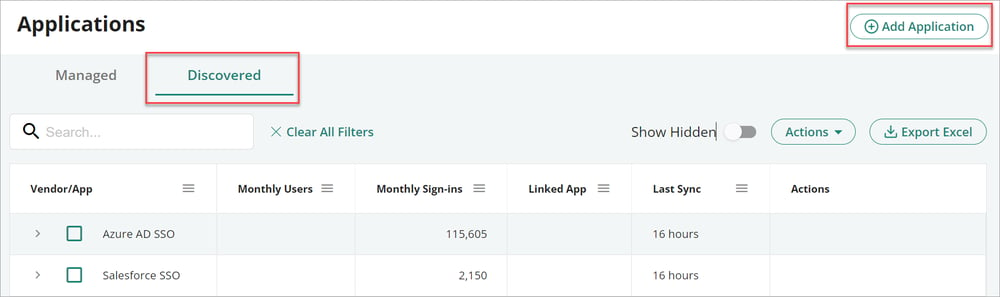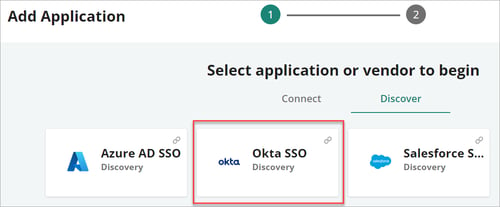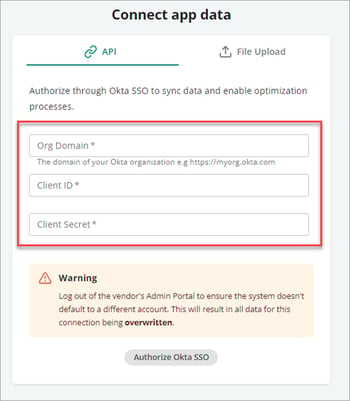Managed technology to give you greater visibility, control, and optimization.
Oversee the entire lifecycle of your enterprise mobility suite with managed mobility services.
Enable efficiency with a comprehensive enterprise telecom management solution.
Optimize your software environment with SaaS management.
Take control of your network transformation with UCaaS management.
Automate and streamline to ensure clarity, control, and compliance of your market data.
Explore our library of content curated to give you a deeper understanding of our managed technology solutions.
Access the latest articles on industry trends and insights on SaaS management, managed mobility, unified communications, and telecom management.
See the latest in managed technology news and innovation with our monthly Bytes newsletter. Get announcements, blogs, podcast episodes, and more!
Join the discussion on the latest managed technology topics, trends and innovations with the Dare to Innovate podcast.
Offer your enterprise clients a leading, unified managed technology solution.
We simplify the complex and forge the path to visibility, control, and optimization for your ever evolving managed technology needs.
Ensure end-to-end safety and compliance with the most secure technology expense management solution on the market.
Got questions? We've got answers! Get answers to the most commonly asked questions about our managed technology solutions.
Reduce e-waste and promote efficient use of business resources with the only true sustainable managed technology solution.
Meet our industry innovators! They are focused on simplifying the managed technology experience to drive efficiency and cost savings.
Ready to take the next step? See our managed technology solutions in action. Book your personalized demo today!
Consider Calero for your upcoming RFI/RFP. Let us know how we can help.
Bring your unique experience to an innovative, growing company. Join our team today!